Figyelem! A modulok önálló megvásárlására jelenleg nincs lehetőség, azokat csak fejlesztési projektek keretében értékesítjük.
Free Shipping Display
A modul figyeli a kosárban lévő termékek aktuális bruttó végösszegét, és ez alapján tájékoztatást ad a felhasználónak arról, hogy még milyen értékben kell vásárolnia az ingyenes szállítás eléréséhez.
Magyar nyelvű technikai leírás:
A modul figyeli a kosárban lévő termékek aktuális bruttó végösszegét, és ez alapján tájékoztatást ad a felhasználónak arról, hogy még milyen értékben kell vásárolnia az ingyenes szállítás eléréséhez. A modul admin felületén lévő beállításainál megadható egy összeg, amelyet figyel, és ehhez kell hasonlítania a kiírást, amely megjelenik a kosárban, illetve fejlécből lenyíló minicart panelben is. (Utóbbiban csak akkor, ha van benne termék). A modul konfigurációs beállításainál megadhatók a szövegezések, amiknek meg kell jelenniük (elérted az ingyenes szállítást, még X Ft-ot kell vásárolnod az ingyenes szállításhoz.)
A modul nincs kihatással a többi szállítási módra, vagyis a valóságban NEM ez szabályozza, hogy mikor legyen ténylegesen ingyenes a szállítás, ezt a szállítási módoknál kell paraméterezni. A modul mindössze a kiírást vezérli az admin felületen beállított összeghatár alapján, de attól, hogy a modul be van kapcsolva, a szállítás a megadott összeghatártól még nem lesz ténylegesen ingyenes (ezt a szállítási módoknál kell beállítani). A modul website scope-onként külön paraméterezhető.
English description:
Nearly all online stores offer free shipping services above a certain order amount. It triggers you customers to purchase more items and spend more. Clearly and conveniently displaying the required or remaining amount to reach free shipping is important to increase order value and can also increase the customer’s awareness of the free shipping opportunity.
This extension allows you to display just that both in the dropdown cart and on the Cart page. It compares the user’s cart total to the free shipping threshold, calculates the difference between them and displays messages to remind customers of how much more money they need to spend to reach it.
The extension comes with an easy administration interface helping you to set up its behavior and displayed messages. At its administration panel:
- You can set up the cart amount which is eligible for free shipping. The extension will compare the user’s cart total to this amount and will calculate the necessary amount remaining to reach free shipping.
- You can set up the message to be displayed on the frontend to show your customer how much spending is required to reach free shipping (for example: “Spend only $35 more to reach free shipping”)
- You can set up the message to be displayed on the frontend if your customer reaches the required amount for free shipping (for example: “Congratulations, you have reached free shipping!”)
- You can set up these personalized messages separately for the Cart page and for Magento’s dropdown minicart panel.
(Please note that this extension doesn’t let you set up actual free shipping conditions, the extension is responsible only for managing the displayed messages and providing real-time calculation. To set up the actual free shipping, please go to Magento’s configuration panel (Stores – Configuration) and set up shipping price conditions at “Shipping Methods”)